NOTE: This is a collection of information and links collected over the years that might provide useful information. A Safer Company LLC does not guarantee, endorse or approve any of these links or their scripts. Use these links to other websites at your own risk.
Notice: Undefined variable: message in /hermes/walnacweb03/walnacweb03af/b1896/as.asaferco/webdesign/Templates/code/dir_listing_enhanced.php on line 67
Notice: Undefined variable: message in /hermes/walnacweb03/walnacweb03af/b1896/as.asaferco/webdesign/Templates/code/dir_listing_enhanced.php on line 72
Warning: Use of undefined constant r - assumed 'r' (this will throw an Error in a future version of PHP) in /hermes/walnacweb03/walnacweb03af/b1896/as.asaferco/code/F_get_page_title_Enh.php on line 28
Notice: Undefined variable: print_file_data in /hermes/walnacweb03/walnacweb03af/b1896/as.asaferco/webdesign/Templates/code/dir_listing_enhanced.php on line 127
Warning: Use of undefined constant r - assumed 'r' (this will throw an Error in a future version of PHP) in /hermes/walnacweb03/walnacweb03af/b1896/as.asaferco/code/F_get_page_title_Enh.php on line 28
Warning: Use of undefined constant r - assumed 'r' (this will throw an Error in a future version of PHP) in /hermes/walnacweb03/walnacweb03af/b1896/as.asaferco/code/F_get_page_title_Enh.php on line 28
Warning: Use of undefined constant r - assumed 'r' (this will throw an Error in a future version of PHP) in /hermes/walnacweb03/walnacweb03af/b1896/as.asaferco/code/F_get_page_title_Enh.php on line 28
Warning: Use of undefined constant r - assumed 'r' (this will throw an Error in a future version of PHP) in /hermes/walnacweb03/walnacweb03af/b1896/as.asaferco/code/F_get_page_title_Enh.php on line 28
Notice: Undefined variable: print_folder_data in /hermes/walnacweb03/walnacweb03af/b1896/as.asaferco/webdesign/Templates/code/dir_listing_enhanced.php on line 160
Notice: Undefined variable: message in /hermes/walnacweb03/walnacweb03af/b1896/as.asaferco/webdesign/Templates/code/WebDesign_toc.php on line 12
Notice: Undefined variable: message in /hermes/walnacweb03/walnacweb03af/b1896/as.asaferco/webdesign/3_Conceptual_Design/Images/images_screen_shots.html on line 251
Screen Shots
It is easy to make screen shots.
- PCs - There are two ways to make a screen shot
on your PC.
- Screen Shot of everything on the Screen
- Arrange your computer screen the way you want it to look in the image.
- Press <Ctrl> key and then press the<Print
Screen> keys.
The Print Screen key is usually in the upper right side of the keyboard
and can be <PrtScn>. You will not see any
changes. The
image of the screen is stored in your computer's clipboard.
NOTE: If you have 2 monitors, then the screens from both monitors will be copied. - The image can be pasted into several different types of documents like MS Word, Dreamweaver Design view, etc. Go to the document where you want to paste the image. Press <Ctrl> v to paste.
- You should see the screen image. Dreamweaver will prompt you to save this file. For websites, it should be stored in your images folder.
- Screen Shot of Active Window
- Make sure that screen that you want to make a screen shot is the active screen. You can have several windows open and showing on your computer screen.
- Press <Alt> key and then press the <Print Screen> keys. The Print Screen key is usually in the upper right side of the keyboard and can be <PrtScn>. You will not see any changes. The image of the screen is stored in your computer's clipboard.
- The image can be pasted into several different types of documents
like MS Word, Dreamweaver Design view, etc. Go to the document where
you want to paste the image. Press<Ctrl> v to
paste.
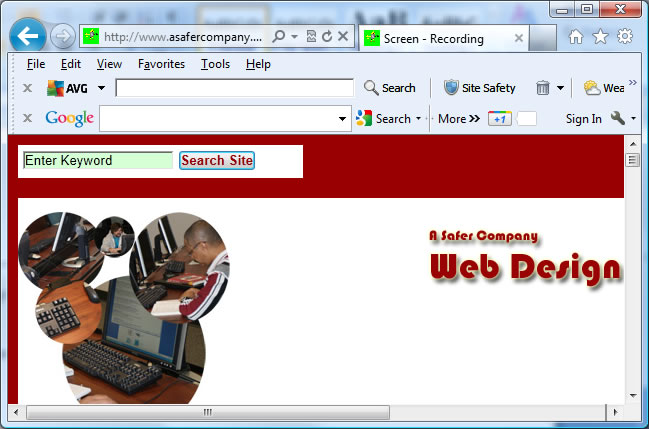
- Screen Shot of everything on the Screen
- Many computer offer screen copying software that allow you to copy only
a part of your computer screen.
- Windows Vista offers a Snipping Tool found under Accessories
in All Programs

- Windows Vista offers a Snipping Tool found under Accessories
in All Programs
- Other Programs
- Camstudio - Free screen recording software
Warning: Use of undefined constant PHP_SELF - assumed 'PHP_SELF' (this will throw an Error in a future version of PHP) in /hermes/walnacweb03/walnacweb03af/b1896/as.asaferco/webdesign/3_Conceptual_Design/Images/images_screen_shots.html on line 326
Page last updated: May 31, 2012 14:18 PM
Content and Navigation...


.jpg)
.jpg)
.jpg)